Edit Any Website (free tool)
This is how you can edit any website directly from your browser:
Step 1.) Highlight the text in the blue box:
javascript:document.body.contentEditable = 'true'; document.designMode='on'; void 0
Step 2.) Drag the highlighted text into your bookmarks bar.
Step 3.) Click the icon whenever you want to edit any page!
Try it for yourself:
Click this link, and instantly you'll be able to edit the text on this page from your browser. Reload the page if you want to quit editing.

There's a bunch of useful AND silly uses for this little editing hack!
A Helpful Use Case:
If you're a copywriter doing consulting session with a client, you can edit their page live to show them how it will look:

A Fun Use Case:
Make your bank balance look super huge! Move over Bill Gates, my BankOfAmerica account now has billions of dollars:

This helpful little bookmark has been extremely useful for me through the years, hope you enjoy it too!
Watch video of this trick in action:
Sincerely,
Neville N. Medhora
P.S. Let me know if this tool is helpful, and how you use it!
P.S. If you liked this cool editing hack, consider signing up to my newsletter. When you do:
- Email 1: An email called "This email will show you how to write better" will show up.
- Email 2: An email showing you my favorite subject line tricks.
- Email 3: An email showing tactics to make sure people pay attention to what you're selling.
- ...then I send out about 2 emails per week, all with by best material in marketing. Most of this will not be posted on the blog, only through email.
I pride myself on making my email newsletter like a completely free education in copy.
Every single email has a one-click-unsubscribe button at the bottom, so if you want me to stop emailing you, just hit the button and you'll never hear from me again. I'd love for you to join. Just enter your email address and click the button subscribe.





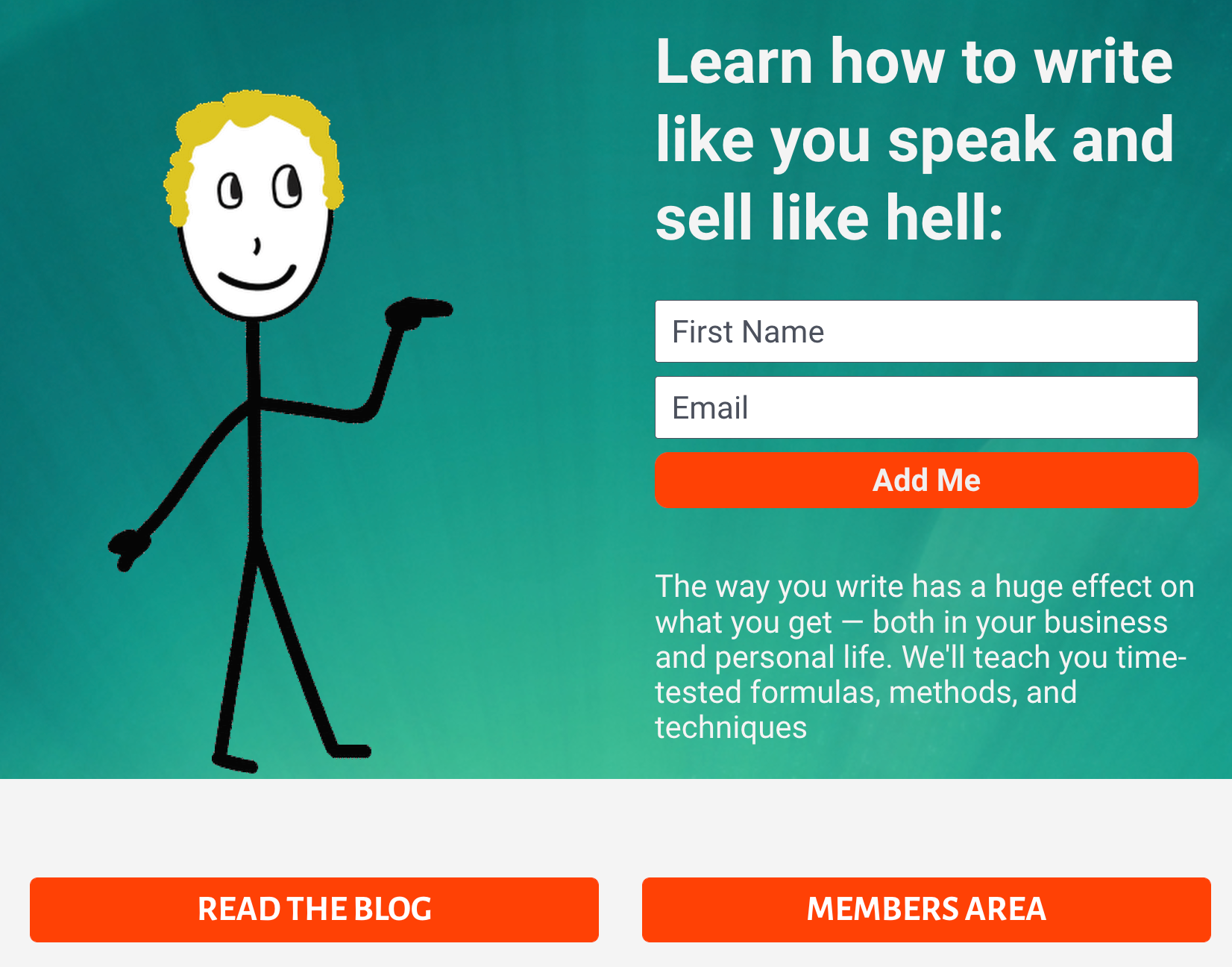
6 Comments
Recommended Comments
Create an account or sign in to comment
You need to be a member in order to leave a comment
Create an account
Sign up for a new account in our community. It's easy!
Register a new accountSign in
Already have an account? Sign in here.
Sign In Now