Sometimes our little monkey brains like to overcomplicate things....especially those mysterious and magical books.
When I self published my first book, it struck me that:
Writing a book is the exact same as writing a blog post!
It's all the same stuff: Title, image (or book cover), table of contents, the actual contents. That's it!

So if a blog post and a book are the exact same thing, then why is making a book supposedly so much more difficult?
Well it used to be difficult because you had to deal with publishers and editors and all that junk, but nowadays you can bypass all that with a simple Google Doc, and end up with a real print book!

This book was made 100% in Google Docs (including images)!
Here's some screenshots of the Google Doc and then the final thing:

Screenshots from the regular old Google Doc this was written in.
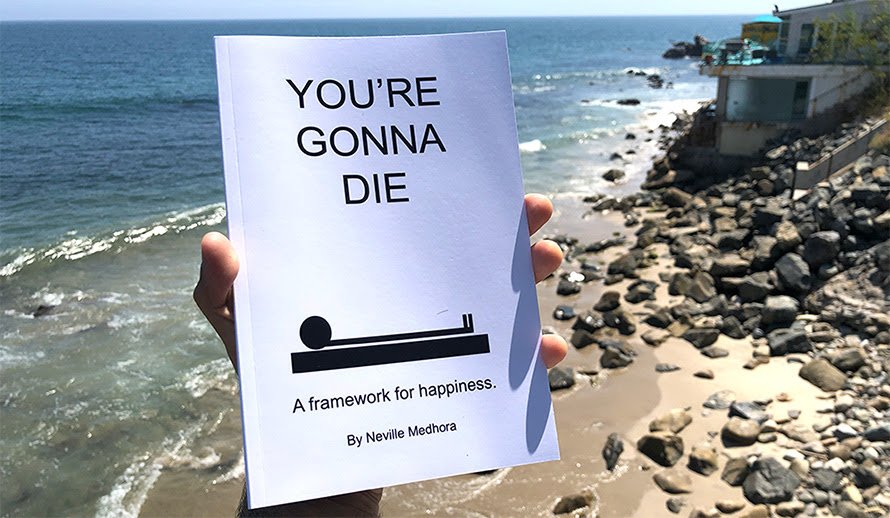
The end result, a printed and self-published book!

It's kinda neat to physically hold the book after writing it in a Google Doc.
 Both of my books (You're Gonna Die, and This Book Will Teach You How To Write Better)
Both of my books (You're Gonna Die, and This Book Will Teach You How To Write Better)
Google Docs + Amazon = Published Book!
You can literally now use Google Docs to write a full book, then upload it to Amazon KDP which will let you sell it as a Kindle version and a physical version.
In this post I'll take you through the full process from idea to published book.
Coming Up With The Book Concept:
I made a thing called The Death Calculator a while ago based on the idea that I'm going to kill myself when I'm 85 years old, and wanted to have a countdown timer for it:
It was a concept I started thinking about in high school in order to more accurately plan out my life (how can you know what you want to do, if you don't know when it will end)??
As I would tell people I planned to end my life on November 17th, 2067 it would often shock them. I'd go on to explain how it's not some weird death wish, but actually just a planned decommissioning of my life.
By the end of the conversation, most people would actually agree that it's a good idea.
Since I've thought about it so long it seemed like a totally obvious thing people should do, but it wasn't a really widely spread idea.
That's what made me create the Death Calculator post....and I always thought it would make a great mini-book.
Now that I had a concept, I just opened a Google Doc titled "Book" and started writing down my thoughts.
The doc just contained random concepts, random arguments, and random stats on death. Slowly over time I started organizing these things in to make a book that "flows."
The Book Size is 6" x 9":
I used a 6-inch by 9-inch book template (Amazon has several sizes to choose from).

If you read a bunch of books, you'll quickly realizes that some books just suck. They could be summarized in maybe 50 pages at most.
It always pisses me off when I spend concentrated time on a book that ends up wasting my time. So when I created my own books, I wanted them to be extremely short and to the point. Basically no longer than they needed to be.
My goal was to quickly install the information in the reader and let them get on with their lives.
My first book was directly modeled on Kamal Ravikant's book Love Yourself Like Your Life Depends On It.
I had met Kamal, and heard he published this book for free originally in an email, but then friends encouraged him to make it into a short book. He self published it on Amazon and by word of mouth became a hit success and sold many thousands of copies!
I bought the book, which at the time was under 10 bucks, and read it in one 30 minute sitting.
I thought for the money I paid the message was nice, and I very much liked the size and length of the book.
It was 6 inches X 9 inches big, and around 50 pages long.
Sure enough, I exactly modeled my first book after his:

I really liked that format, so once again I decided to self publish a 6" X 9" book. It's almost more like a pamphlet 😂

The Book Cover Was Made In Google Docs:
Of course thinking of a title and cover is a big part of making a book, and almost instantly I titled it "You're Gonna Die."
I tried coming up with a few more titles, but I just loved that one.
As I was writing the book, I made a ghetto version of the cover in Google Docs like this:

This was just plain text and a Google Drawing I made of a person lying in a coffin.
This was supposed to be a temporary mockup as I got a better cover made, but ultimately I started liking the way it looked!
So both the front cover and back cover were made directly in Google Drawings:

As I was writing this book I wanted to try and keep almost the entire production inside of Google Docs, so I'm glad the cover was able to come out OK even though I was using very simple image software inside Google Docs (You can see all my top Google Docs tricks for writers here).
The Finishing Touches Using Fiverr:
Now formatting a book has a few simple yet weird elements you've gotta consider:
- Starting and end points of pages.
- Table of contents placement.
- Book page numbers.
You can totally do this yourself, but I'm personally a gigantic fan of Fiverr for accomplishing small goals like this.
So for formatting the book properly for Kindle and Print versions, I used two different people from Fiverr:
I used this gig for the Kindle version ($10).
I used this gig for the Print version ($5).
All I did was send each of those freelancers the Google Doc link to my book, and also did a File --> Download As .docx and sent them that file also.

A day later I got both of the documents back, perfectly formatted and ready for upload!
In fact both of them came back perfect the first time, and I didn't need to make any changes at all.
Uploading Kindle + Print Versions to Amazon:
I had everything I needed now, and it's time to upload the book to Amazon:
- Title.
- Book cover.
- Kindle file (.epub)
- Physical book file (.pdf or .docx)
https://kdp.amazon.com is where you do all of this.
It's funny because the actual technical side of getting a book uploaded is super easy....I mean you don't need much to upload.
However, the hard part of making a book is coming up with concept, outline, linking it all together etc...
My buddy Chandler Bolt runs a pretty big company called Self Publishing School that guides people through the process.
My books have both been very very short, so they're not too difficult to wrangle, but I could DEFINITELY see if you're writing a novel or longer book, how having a support team around the project would help.
Here's a bunch of the settings I personally used on Amazon, and how it looks in the backend:



I made some sample versions of how the book looks in Google Docs:
Kindle Version: Google Doc Kindle Sample.
Print Version: Google Doc Print Sample.
The Kindle version doesn't really need page formatting, so it can be whatever size.
The Print version needs to be properly formatted so it fits the 6X9 template.
You can re-upload the book with changes anytime:
The greatest thing about the current state of self-publishing is that you can publish a book that's imperfect, and update it over time.
So when I got my first version of the print book, I went through and marked it up with changes I wanted.
I simply made those changes in the file and re-uploaded it to Amazon.
Now all the books purchased after that will be updated. It's almost like writing a blog post where you can edit it anytime.
In fact, Amazon will actually TELL YOU when someone finds a mistake in your book, and allow you to fix it with one click!
On my first book people would occasionally find formatting or grammar errors, so they could report it on Kindle. Amazon just sends you a quick notification like this, and you can usually fix the error with a single click:
 Amazon sends you a notification like this, and you can usually fix the error with a single click.
Amazon sends you a notification like this, and you can usually fix the error with a single click.
Being able to edit a book anytime takes off so much of the pressure for the book to be absolutely perfect and set-in-stone forever like a traditionally published book.
Hope this inspires one of YOU to amplify your voice with a book, even with simple tools like Google Docs and a free Amazon account 🙂
Sincerely,
Neville Medhora - Author
P.S. You can see the final book listing here.





.thumb.jpg.5b20264e535cd9cd59c7752fe74062f6.jpg)



.gif.fdc01a45a64b53cb24d8d557c3edc456.gif)
Recommended Comments
Create an account or sign in to comment
You need to be a member in order to leave a comment
Create an account
Sign up for a new account in our community. It's easy!
Register a new accountSign in
Already have an account? Sign in here.
Sign In Now