-
Signup for our email:
- Get notified of new posts
- Get the S.W.I.P.E.S. Email
- Get a masterclass in copy
-
Events
Last 30 days stats
📃 751 Posts 💬 81,661 WordsLive Feed
- Past hour
-
- Today
-
-

Click link that leads to sales page
Johnny replied to jason paris's topic in Emails
- cold email
-
(and 1 more)
Tagged with:
-
-

Connect with our company and buy our products
Johnny replied to Angus williams's topic in Emails
- cold email
-
(and 1 more)
Tagged with:
-
-
-
-
-

Hotel trip planning service slide deck improvements
- ads
- copywriting
-
(and 1 more)
Tagged with:
Admin Lesley posted a clip in Office Hours
-

Tradeshow backdrop background 8’ x 10’ physical printout for use on a booth
- ads
- creating images
-
(and 1 more)
Tagged with:
Admin Lesley posted a clip in Office Hours
-
- Yesterday
-
-

Final website design offer settled, created a cold email, now getting this service on all the major platforms.
- emai
- cold email
-
(and 1 more)
Tagged with:
Admin Lesley posted a clip in Office Hours
-
-
Blogs
Optimize your LinkedIn profile with a better CTA
-

- Dan - Copywriting Course
- Last Updated:
- 💬 4

If you’re a regular poster on LinkedIn, you can get a lot of people looking at your profile.
Having a big audience is great - but the real goal is to get those people to do something like:
- Subscribe to your emails.
- Buy a product from you.
- Hire you.
…and that means visiting your website.
Most people add a link to their site in the About section of their LinkedIn profile.
That might work, but it’s easy to get lost on the profile page.
Instead, there’s a really easy way to add a CTA that you can’t miss.
Here’s how to turn your profile visits into website visits.
Step 1: Add a profile section.

Step 2: Click “Add featured”.

Step 3: Click the plus icon.

Step 4: Add your CTA link.

Then, you should end up with a big section on your profile linking back to your site.

This should help you turn more of your profile viewers into website visitors!
(Prefer a video version? Here's a walkthrough I recorded for a member who posted a LinkedIn question in the forum)
A Copywriting Course win from Apr 26, 2022:
I appreciate the help and feedback. My blog is shorter and tighter now.
LR
A Copywriting Course win from Apr 26, 2022:
Your critiques and feedback help me see my copywriting with fresh eyes! You guys have 20/20 vision!
WL
A Copywriting Course win from Apr 26, 2022:
Thanks everyone for the great editing suggestions. I'm learning so much!
VN
A Copywriting Course win from Apr 26, 2022:
Thanks for tightening up my copy. I'd be lost without you guys!
RG
"Rambling Old Man Syndrome"
-

- Dan - Copywriting Course
- Last Updated:
- 💬 1
A lot of writing is bad because of "Rambling Old Man Syndrome."
Watch the video here:
Listen here:
A lot of writing is bad because of "Rambling Old Man Syndrome."
That's when it feels like you're listening to a rambling old man who never finishes a specific story:
It looks like this:
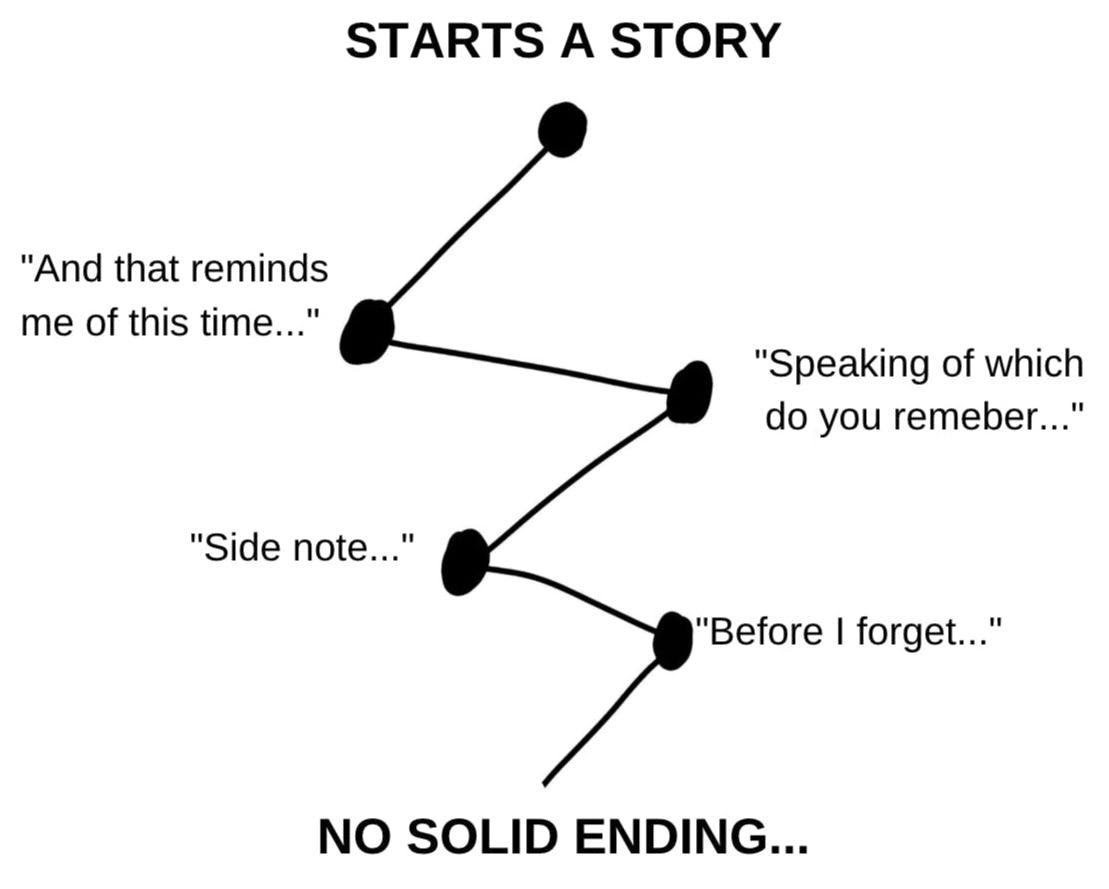
These kinds of posts are built on bad outlines that look like this:
- Intro
-
Point 1
-
Sub point 1.1
- Sub sub point 1.1.1
- Sub sub point 1.1.2
-
Sub point 1.2
-
Sub sub point 1.2.1
- Sub sub sub point 1.2.1.1
-
Sub sub point 1.2.1
- Sub point 1.3
- Sub point 1.4
-
Sub point 1.1
-
Point 2
- Sub point 2.1
- Point 3
-
Point 4
-
Sub point 4.1
-
Sub sub point
- Sub sub sub point
-
Sub sub point
-
Sub point 4.1
-
Point 5
- Sub point 5.1
-
Sub point 5.2
That hurts to look at, right? 😬
Nested ideas look cool when taking notes, but are terrible for writing.
The way you solve "Rambling Old Man Syndrome" is by answering this question before writing:
"The point of this article is..."
For example:
The point of this article is...to show people how to write a cold email.
The point of this email is...to get them to call my phone number.
The point of this Tweet is...to show that you should avoid "Rambling Old Man Syndrome"
By knowing what your article is about FIRST, you can keep your story structure easy to read, like this:

We'll end this email here 🙂
Written by Neville Medhora and Dan McDermott
P.S. So before you write anything, answer this question:
The point of this article is..."
P.P.S. This will make your content much simpler to read:

P.P.P.S. "Rambling Old Man Syndrome" is a really common issue we
help people treat in our Members Area, check it out!
(You can see the full edit process and the different drafts in this thread)
A Copywriting Course win from Apr 25, 2022:
I appreciate all the critiques and feedback on my email newsletter!
PL
A Copywriting Course win from Apr 25, 2022:
So great to study copywriting in the courses and then get feedback and critiques on my work. Learning so much!
KR







