The S.T.U.P.I.D. Email (Friday April 15th, 2022)
(Swipe, Thought, Uplifting, Picture, Interesting, Drawing)
This is a fun email for Friday April 15th, 2022. Hope you like it 🙂
🎤 Listen to this email here:
Swipe:
Can you spot the "Social Proof" in this Canada Dry Water ad?

They use "number proof" to show off how popular their product is by saying "Over 900,000,000 highballs were made with Canada Dry Water last year."

Social Proof takes many forms, and using big numbers like this one is always a classic!
Thought:
If I write one blog post, it often "cascades" down into many pieces of content. Almost every time it goes like this:

For example:
I wrote a blog post on building a weekly newsletter:

Which turned into a YouTube video script:

Which turned into social media posts:

I call this "Cascading Content."
For me my "Cascading Content" is a strong blog post, and from there I can make multiple pieces from it.
Uplifting:
In the TV show Seinfeld, there's an episode called "The Opposite" where George Costanza is at a low point in his life, and decides to do everything "The Opposite."
It ends up working out amazing for him....

When George decides to do the opposite, Jerry says a sentence that's designed to mock George, but is rather profound:
"If every instinct you have is wrong, then the opposite would have to be right." - @JerrySeinfeld

George's first "opposite" moment is when a beautiful woman is looking his way, and as usual...he does nothing.
He decides to do the opposite so he doesn't regret this moment.
He goes right up to her and says, "My name is George. I'm unemployed and I live with my parents." 😂

In this sentence he immediately revealed his deepest insecurities right up front, with zero lying or embellishing of the truth.
Much to George's surprise the woman responds very positively.

George's next "opposite moment" comes when two men sitting behind him are disturbing a whole movie theater.
Normally George would cower away and just accept this fate, but he does the opposite and scolds the men for being loud, to which he receives a round of applause!

George's final "opposite moment" is when he lands an interview with the New York Yankee's baseball team.
Instead of being polite to his future boss, he passionately lashes out against him and saying he's reduced the Yankee's to a laughing stock.
George instantly gets hired!

|
While Season 5 Episode 21 of Seinfeld is fictional, the lesson of "doing the opposite" is real.
If something isn't working, can you try the opposite?
Doing the opposite often feels foolish, takes courage, and maybe even involves some stupidity.
But the reward can be great.

Try the opposite.

You can watch "The Opposite" episode on NetFlix.
Picture:
Before Facebook allowed you to post pictures on the wall, people would post "ASCII Art" which was pictures made out of text, like this:

I still use a form of Ascii Art in my writing in the form of bullet points sorted by length, like this:

See how organizing that bullet point list makes it slightly more interesting?

Interesting:
Did you know you can edit any website with this little Javascript trick:
Create a bookmark in your browser with this code as the URL:
javascript:document.body.contentEditable = 'true'; document.designMode='on'; void 0
Just click that bookmark and you can edit text on any page!

Here's an example of me going to the Tesla website and editing the headline to my liking:

Let's make some fake news on The New York Times using this little Javascript trick!

I can "mockup" Twitter profiles using this trick also. Here I improve upon my friend Noah Kagan's profile!

You can see this trick in action in this quick little video I made:
I personally use this Javascript for:
• Showing clients what copy would look like.
• Seeing what minor webpage edits would look like.
• Removing images or elements from a page quickly.
• While reviewing someone’s website, just start changing the page up live so they can see it.
Copy and Paste the Javascript code into your own browser right from this post: https://copywritingcourse.com/blogs/34-edit-any-website-free-tool/
Drawing:
There's so many ways to spread your message at scale these days, it's almost confusing which social network to focus on:
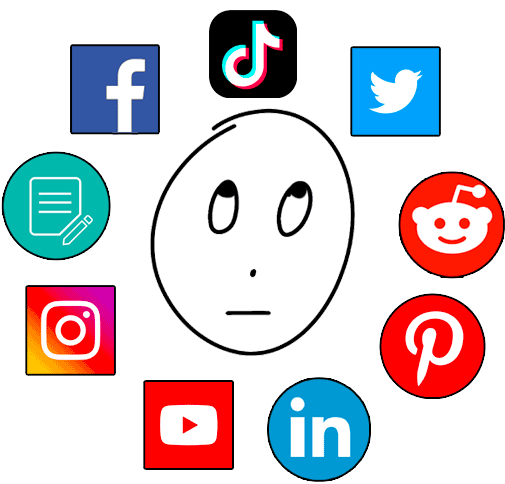
Here's 3 questions to ask that'll help you decide which to focus on:
#1.) What channels do I have a natural advantage?
#2.) Will I enjoy spending 1-3 years of time on this platform?
#3.) What main channel helps me create "cascading content"?
I'm currently writing a blog post about this, and will share it here shortly 🙂
Hope you enjoyed these little tidbits, have a happy Friday!
Sincerely,
Neville Medhora - CopywritingCourse.com | @NevMed








0 Comments
Recommended Comments
There are no comments to display.
Create an account or sign in to comment
You need to be a member in order to leave a comment
Create an account
Sign up for a new account in our community. It's easy!
Register a new accountSign in
Already have an account? Sign in here.
Sign In Now