A Copywriting Course win from Nov 19, 2022:
Thanks for all the great content in your weekly swipes email.
Dan
Signup for our email:

Rob Roseman replied to Rob Roseman's topic in Copywriting & Content
Tagged with:
jason paris replied to jason paris's topic in Emails
Tagged with:

Hinal Shah commented on Admin Lesley's lesson in Assignments
Thanks for all the great content in your weekly swipes email.
Dan
A copywriting guide to leave by your desk.
The information in this book has turned keystrokes from my fingers into millions of dollars in sales.
This is an incredibly short book (about 54 pages) that you can read in one sitting. If this book gives you even one tip that increases the performance of your writing....(and keep in mind, writing is a skill you will keep your whole life)....then this will be a fantastic investment for yourself.
I invite you to spend 45 minutes with me reading this book.
STEP 1.) Grab a beverage of your choice. I prefer a beer or tea when reading.
STEP 2.) Grab a notepad and pen before starting (for notes)
STEP 3.) Find a very comfortable place to sit and read this book.
STEP 4.) Begin absorbing these mind-hacks and formulas laid out in the book....and apply them to your own writing.
STEP 5.)
Everything I need to market and grow my business is right here!
FN
It's so great being here in the copywriting course and growing my business!
KB
A super-useful course that's helped me set up my freelance business.
PD
What if you just become indispensable? Whether you're at your job or a small business, what if YOU become the person no one can live without. It's actually quite simple. Let me tell you a quick story:
🎤 Listen to the podcast:
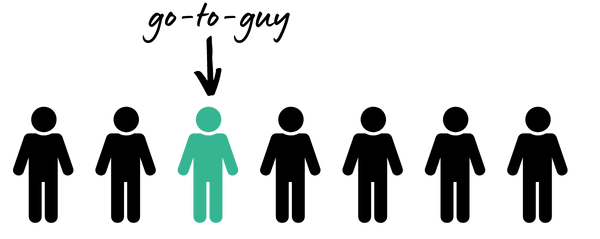
I first saw someone low on the totem pole become "indispensable" when I was in college, there's was this guy named John and we were in a business club together.
He worked for Intel as a lowly employee, and one of the things he did was he noticed that everyone needed to learn how to use Microsoft Excel and no one knew how to use it.
People needed to put stuff from one column into another column and take the first letter and put it into the next column. No one knew how to do that. So he looked up on the internet and found out that you can do a thing called concatenation. The next day he goes to work. He's like, Hey, we can concatenate these two columns. And everyone was like blown away.
So, what he did was he actually bought a book Excel for dummies flipped through it, learned a couple of things. Next thing, you know, he's the go-to guy in the entire office for Microsoft Excel stuff.
Fast forward a few months. Intel's not doing so hot. It has to lay off the entire department. He was in. This is hundreds of people. Here's the funny thing. There was two people that weren't fired. The director who got moved around. And my friend, John. And the reason was. He's the guy that used to go to the director all the time. When the director had questions with Excel help.
He was the only guy in this tech company who knew how to use Microsoft Excel really well. And so the director kept him on specifically like this 22 year old kid. Because he knew how to use Excel . Isn't that hilarious? He made himself indispensable.
In today's world. It's very easy to just watch a couple of YouTube videos about Excel or follow a couple of TikToK or Instagram or Twitter accounts about Excel tricks. And you will learn so much more than the average person.
Over the years I've seen this happen over and over with a couple of people and the people that are indispensable spend maybe 25% more time just researching a topic. That's it. It seems the bar is so low to become the indispensable person. It's ridiculous.
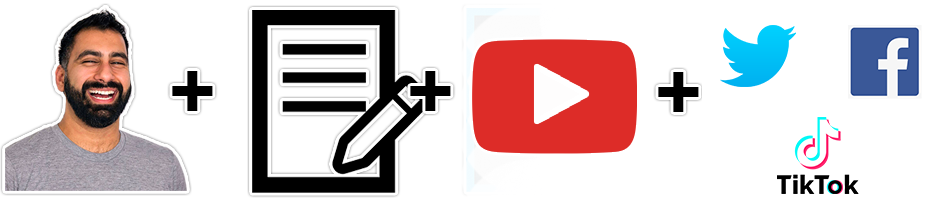
And if you want to become even more indispensable, I would to just becoming a triple threat, this is what mark Andreessen describes as someone who knows how to do three things really well. So if you know how to write a blog post, that's great. But if you knew how to write a blog post and make a video out of the blog, post yourself.
Now you're a double threat. Now, if you know how to write a blog post, make a video out of the blog post and distribute that content on the internet through different social platforms and market it. You are a triple threat, you know, three things pretty well. I would say you have a 75% proficiency at three different skills.
So an easy way to become indispensable is learn a skill really well. Just take your own time to research it and become better than everyone else in your organization. It probably won't take all that long. And then the second tip would be to become a triple threat, meaning learn that skill then another then another.
It's super easy to learn skills nowadays. The information is out there. The only thing holding you back is just your desire to do it.
.png.df5f89a0299bb18f379eb2e9cf19651e.png)
If there's a project that someone wants done, what if you just volunteer to do it? How much time will it really take? A lot of people will have a job and they'll say, that's not my job. I don't want to do it.
They think that their superiors are going to be like, Hey, you're doing the bare minimum possible. You're totally replaceable. Why don't we just make you a manager? Why don't we put you ahead of everyone else? I don't think that's how it works and I've never really seen it work that way.
This concept also works in sales. There's a lot of people that are using email. They're using text messages are using LinkedIn. They're using social media to make sales, but instead I have seen a better way to make sales.
And that is just doing it for someone. For example, one of my goals this year was to grow my Twitter account. Someone saw that and they took the initiative to message me. And instead of saying, Hey, I can help you grow my Twitter account which I've got several requests for that kind of person. They just rewrote some of my blog posts into Twitter threads. And they're like, here you go. You could use them.
This instantly caught my attention because they just did all the work for me. Did they have to do this? No, they could've just said, do you want some help with your Twitter? Sure. And maybe we'll have a conversation, but instead they took the time to do it themselves and show me that they could do the work and they could do a well.
This put them far ahead of anyone else. I took them way more seriously. And I eventually started working with them.
One of the very first mentors I had in college, he came to speak at a group, a club that I was in, and I really liked the way he thought I literally liked what he was working on. And so I went up to him and said, I'll do anything for you, whatever you want, if you want. Like, I can design web pages.
I know SEO pretty well. I could do all that kind of stuff. Back in the day, those were kind of hot skills that were hard to find.
So I literally met him up at an office and I said, what do you want me to work on? And I'm just, I'm just going to do it for free. I don't care. I have nothing to lose over here.
So I started building his websites. I became the guy that was indispensable. He could update the website without me. He didn't know how to change anything. He couldn't get ranked in the search engines about me. I became indispensable.
In return, I got money and I got access to places that I could never have gone, such as very fancy parties.
This was all from taking a skill that I easily learned over the internet and applying it to someone's business that didn't know how to do that. I made myself indispensable and I hope you take something from the story and make yourself indispensable too.
I've tried every email sending company out there for my own businesses or for clients.....and I'm going to show you my #1 pick of them all.
I've personally used:
• GetResponse
• Aweber (7 years)
• Klaviyo (7 years)
• MailChimp (3 years)
• InfusionSoft (5 years)
• ConvertKit (currently)
Here's what I personally have found from going through all these services:
The big stuff is almost all the same. Sending broadcasts, autoresponders, tagging. Every email service has this.
However it's the little things are important: How the editor works, editing images, being able to capture emails easily etc....
Here's the top things I've enjoyed about ConvertKit.
This is such a big problem with most companies. The editor is often clunky and frustrating to write in.
In ConvertKit you write, and that's what it puts out.

Especially as an email gets longer, some email editors will "blow up" and mess up your email like an old Microsoft Word doc.
I used to always write blog posts on my website, then transfer them to emails. For almost a year now I've used ConvertKit as my default blog writing software.
One of the main reasons is the next point....
Doing small edits to images is one of the most time consuming things I do (and for people who aren't good at this, often impossible).
For example, here's an image of an old advertisement I used in an email:

But I want to make it more informative by marking up the image...
With ConvertKit directly from the email editor I can do this:

This normally used to take many steps of importing/exporting the photo from Photoshop or another program like Canva. With ConvertKit I never left my email editor!
In the past my autoresponders looked like this:

While this LOOKS COOL, IT'S COMPLICATED AND HARD TO MANAGE.
Let's zoom in and look at this:

To make an autoresponder I would have to:
This was an utter disaster, and made wrangling my autoresponders super difficult.
ConvertKit solved this by making a brain-dead-simple layout like this:

Just click the email you want to edit....and edit right there on the spot.
I also HATED the reporting on other autoresponders. You had to click through each email one-by-one....but autoresponders are meant to be viewed as a sequence, not individually.
That's why when I saw ConvertKit displays simple reporting like this I rejoiced:
These might be very simple things, but to anyone who's living is made with emails, these things are huge deals.
I DON'T KNOW WHY IT TOOK SOMEONE THIS LONG TO MAKE AUTORESPONDERS LIKE THIS 😂
I do consulting and sometimes accept random payments for sponsorships. Instead of invoicing software, I'll just create a product in ConvertKit, add the price, and send that link to the client, like this:
BAM. I just accepted payments.
It's little things like this that SHOULD be simple that I like.
Ugh, another bane of my existence is having multiple services to do email collection and email sending. Why are they not the same?
With ConvertKit I put this simple email signup form on CopywritingCourse.com/newsletter
In the past few weeks here's the performance of that box:

This means ~15% of the people that landed on that link entered their email address, and I picked up ~1,200 new subscribers from that.
Since I use ConvertKit for email collection AND sending, I set this form to start new signups on the autoresponder I mentioned above.
Sending a "Content Upgrade" is when someone signups for your email, and you send them a file:

This feature was nearly impossible with InfusionSoft, and required 10+ clicks and settings.
In fact I had to use LeadPages to handle this functionality.
However ConvertKit just let's you push people to a different page after they signup, or send them a message via email with the link:

Once again, this seems like such a small thing, but in practice is so difficult with many email services. So now I could send people relevant content downloads extremely simply, which massively boosted conversion rates!

Anyways, I hope you enjoyed this post on the primary features that make me love ConvertKit.
Sincerely,
Neville Medhora
P.S. I made this whole email inside ConvertKit, including all the images.
P.P.S. If you are looking for an email editor, try out ConvertKit's free trial!
One of the best ways to become a better writer.....is to write a lot!

So I challenge you to hit 100 posts inside the Copywriting Course Members Area
We've seen people who post 100+ posts get drastically better at writing, more confident at writing, and are able to craft clearer messaging on everything they create.
Here's some ways you can quickly hit 100+ posts!
• [Go] Copy Assignments: Get some copy practice.
• [Go] Make a work journal: You can see mine here.
• [Go] Answer Q&A questions: Answer these simple questions.
• [Go] Comment on blog posts: Only members can comment on posts.
• [Go] Submit your copy for review: Get copy reviewed and optimized.
• [Go] Give feedback on other members copy: Give honest feedback.
For example, we challenge you to "sell this boat."

We'll give you a few details about the boat, then you can write a cold email to sell the boat, and our professional writers inside the forum will review it and let you know how to improve!
This is a great bang-for-your-buck, because you get writing practice AND have some work accountability!
For example I posted a small update in my Daily Work Journal showing where I am writing this post from:

Or here's another post outlining my daily to-do:

The simple act of sorting out your tasks, writing them down, then sharing them with a likeminded private community is EXTREMELY helpful.
You also get other people commenting on your work sometimes with suggestions, or even reaching out saying they are working on something similar and giving tips!
We ask some simple questions you can easily answer.

Taking a quick second to answer a few of these, and it will naturally get you to think about an answer, craft a message, and share it (all while secretly making you a better writer)!
We've got a blog that gets many hundreds of thousands visits a month, and only members can comment on it.
If you hit 50 posts in the forum you get to display you social links, so this often results in some cool exposure!

From these social links alone people have got more exposure, increased their following, and even got hired for gigs and positions!
You never know who might see these, so go comment and participate on the blog!
One of the most popular features inside Copywriting Course is posting your copy, and our professional writers go through and make it better with you.
This way you get realtime feedback on your writing, spot improvements, and learn-by-doing.
What's even cooler is you rack up post counts for getting copy reviewed and interacting with the community inside your thread.
You don't have to be an expert writer to give feedback on someone's copy. In fact you can just share what you think is right/wrong about a piece, and give suggestions on what you thought about it.

This is SUPER USEFUL to the person asking for feedback, because it's great to hear from different perspectives
Your Goal:
✏️ Make 100 Posts ✏️
[Go] Give feedback on other members copy
[Go] Submit your copy for review
[Go] Comment on blog posts
[Go] Answer Q&A questions
[Go] Make a work journal
[Go] Copy Assignments
Sincerely,
Copywriting Course
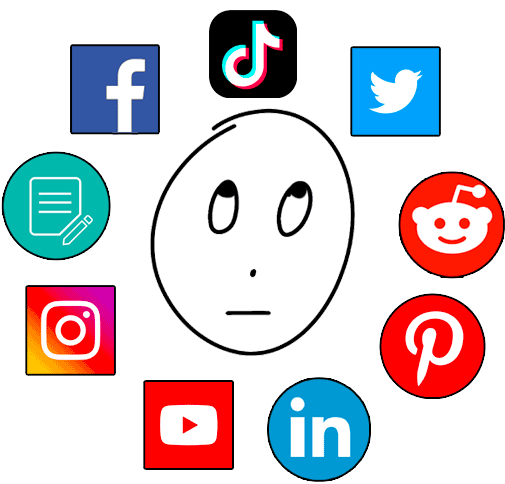
When you have so many choices, which platforms do you choose?
Blogs • Email • Twitter • Tik Tok • Images • YouTube • Podcasts • Facebook • Medium • Quora • Instagram • Long Form Video • Short Form Video • Media Companies • Sooooooo many more...
😳
Watch the video here:
Listen here:
There's so many ways to spread your message, focus is becoming a problem.

You end up bouncing around social media networks, half-assing each one:
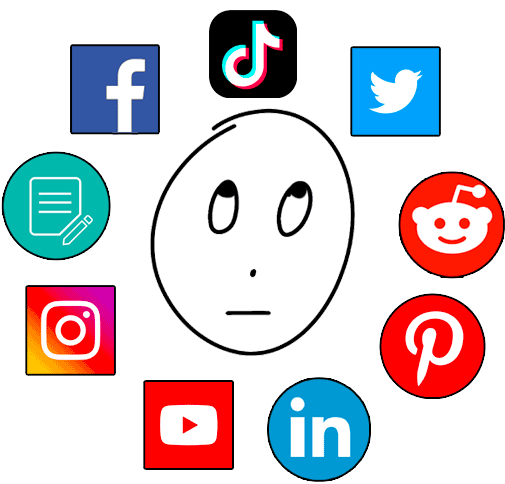
- You'll Tweet random things -
- You'll sometimes make YouTube videos -
- You'll occasionally make a LinkedIn post -
- You'll then get distracted with YouTube Shorts -
- You'll record a random podcast here and there -
- You'll experiment with TikTok and Instagram short videos -
Here's 3 questions to figure out where to focus:

#1.) What channels do I have a natural advantage?
#2.) Will I enjoy spending 1-3 years of time on this platform?
#3.) What main channel helps me create "cascading content"?
Let's explain each question...
#1.) What channels do I have a natural advantage?
Different people, Different skillsets:
• Some people are better at writing.
• Some people are better at podcasting.
• Some people are better at video content.
For example, I don't think I'm built for TikTok. The extreme short form of videos there aren't my natural style, and the frequency which you must post is too large. Others have me beat in this area.
However YouTube has been a great channel for me.
It's been enjoyable to make videos for YouTube, people have responded well to my videos, and YouTube has brought me lots of customers.
So I seem to have some "natural advantage" on that channel.
For me, stats have shown my natural advantage to be from:
So I will primarily focus on these channels rather than anything else.
#2.) Will I enjoy spending 1-3 years of time on this platform?

This is an extremely important question!!
Everyone I know who's built an audience from scratch has been working on it for YEARS.
If you hate using Twitter, then trying to build an audience on Twitter will be painful and difficult.
However if you naturally use Twitter all the time, then building a Twitter audience won't be so bad. In fact you might ENJOY it!
#3.) What main channel helps me create "cascading content"?

If I write a long blog post it can turn into many different forms of media. For example a single blog post can "cascade" into:
So the main channel for me to focus on would be Blog Posts. The rest of the channels feed off that main piece of content.
Group Question: What content do you think YOU should focus on?
Mine is Blog Posts. If I write a blog post → It turns into a YouTube Video Script → It turns into social media content. What’s yours? Respond with your answer 🙂
