A Copywriting Course win from Aug 09, 2022:
Thank you so much, Susana, for the concise and clear rewrite of my blog post!
JK
Signup for our email:

Hinal Shah commented on Admin Lesley's lesson in Assignments

Susana Crofton replied to Brandon Chin's topic in Copywriting & Content

Johnny replied to jason paris's topic in Emails
Tagged with:

Johnny replied to Angus williams's topic in Emails
Tagged with:

Tagged with:
Admin Lesley posted a clip in Office Hours

Tagged with:
Admin Lesley posted a clip in Office Hours
Thank you so much, Susana, for the concise and clear rewrite of my blog post!
JK

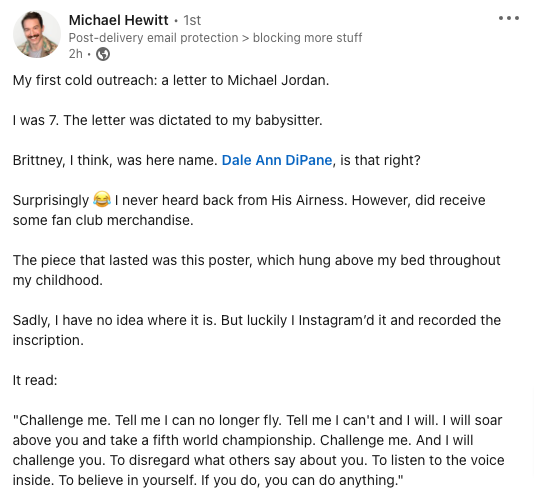
Why it’s great:
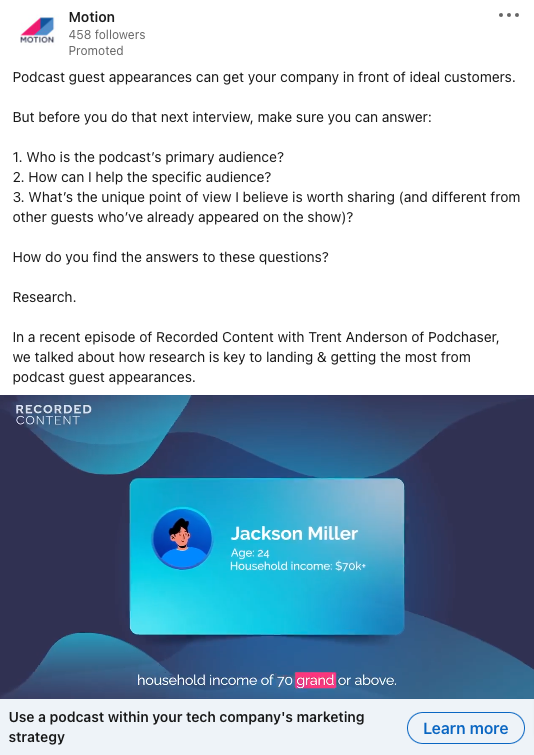
Why it’s great:
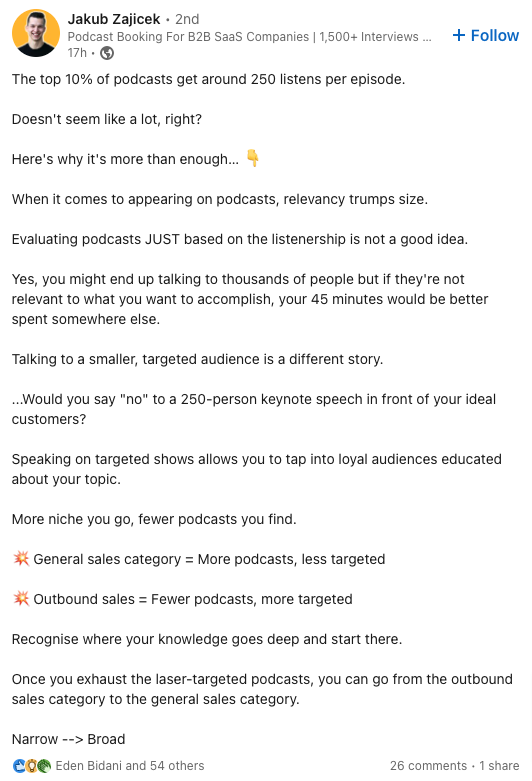
Why it’s great:
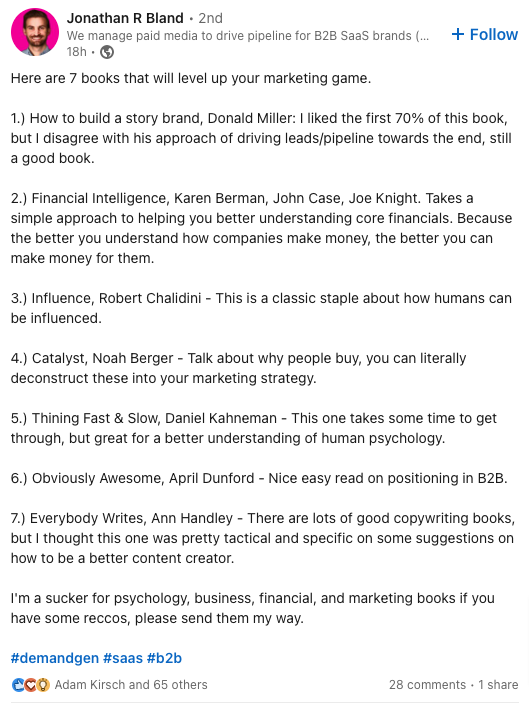
Why it’s great:
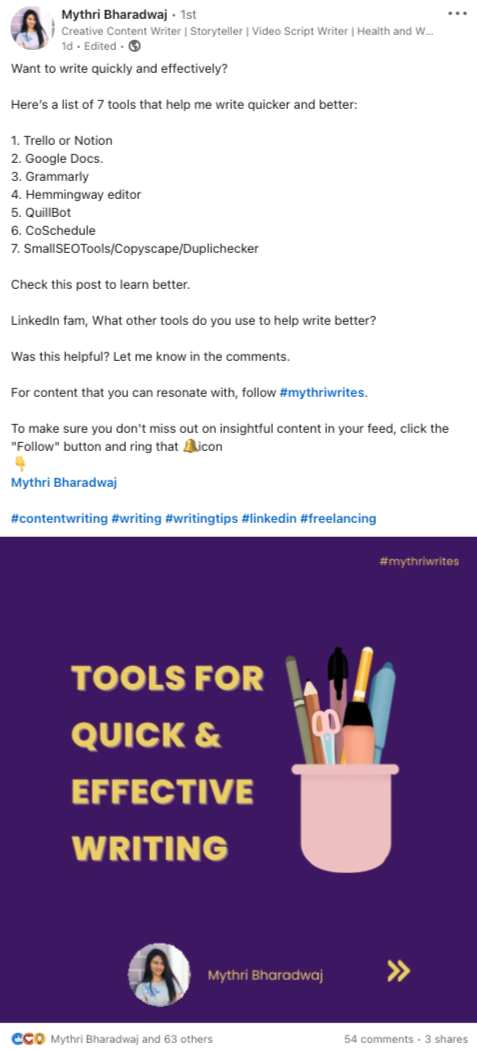
Why it’s great:
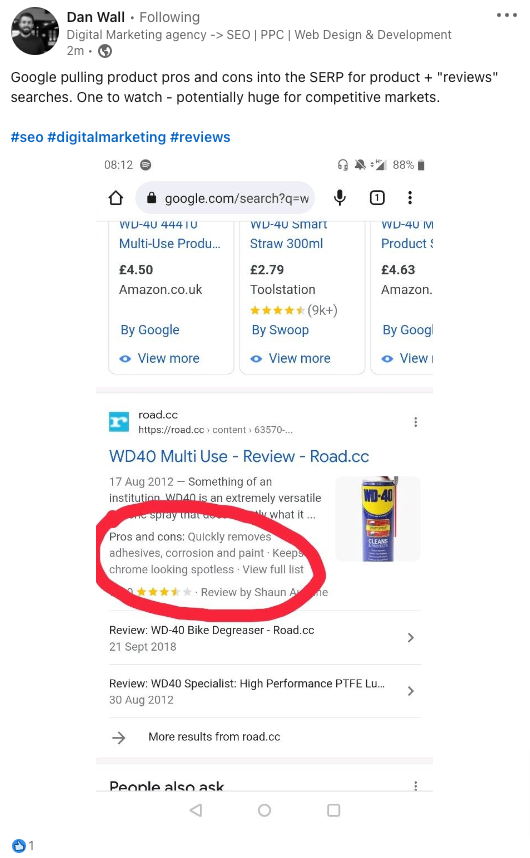
Why it’s great
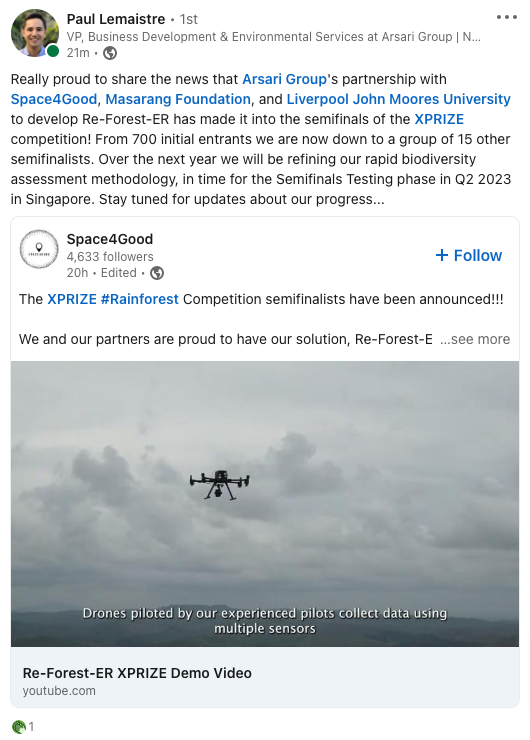
Why it’s great:
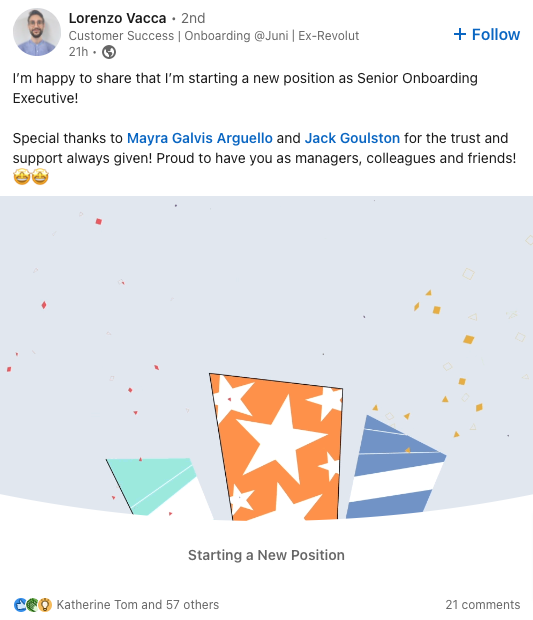
Why it’s great:

Why it’s great:
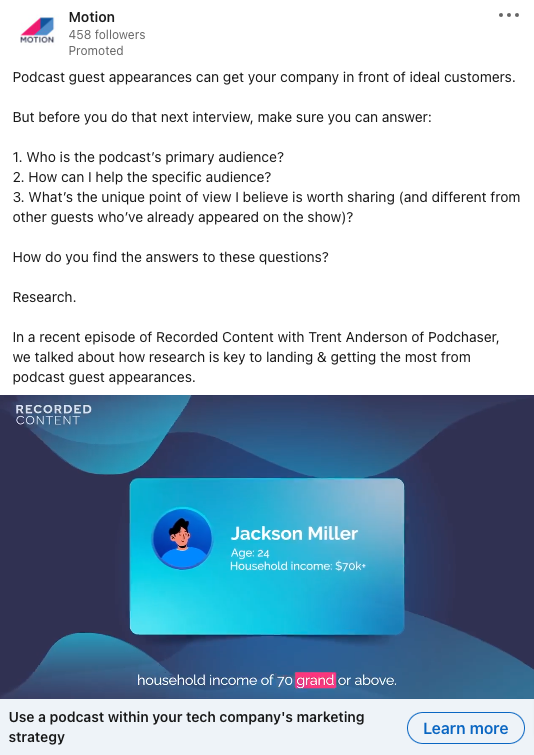
Why it’s great:
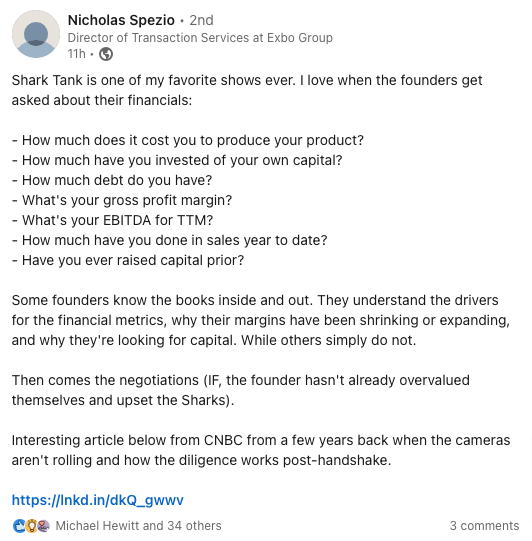
Why it’s great:
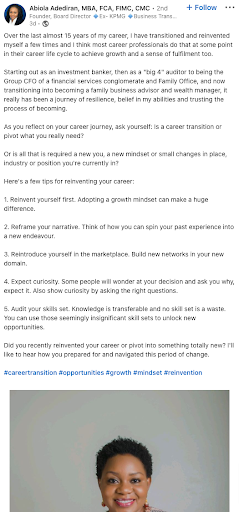
Why it’s great:
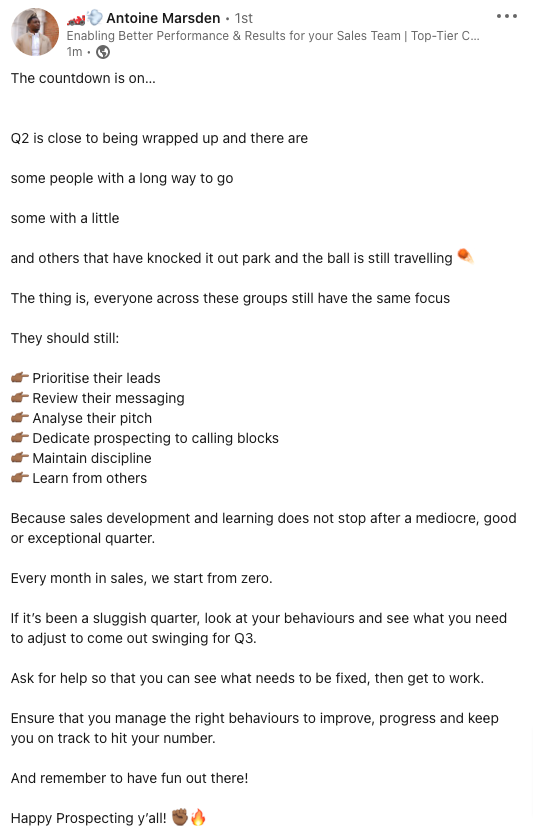
Why it’s great:
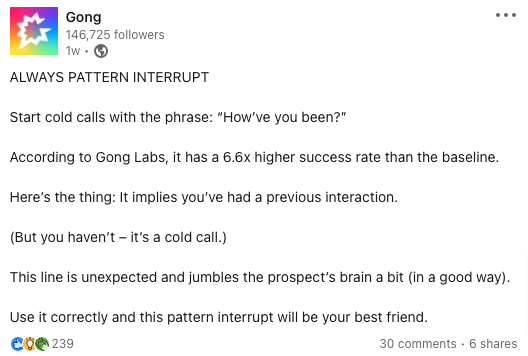
Why it’s great:
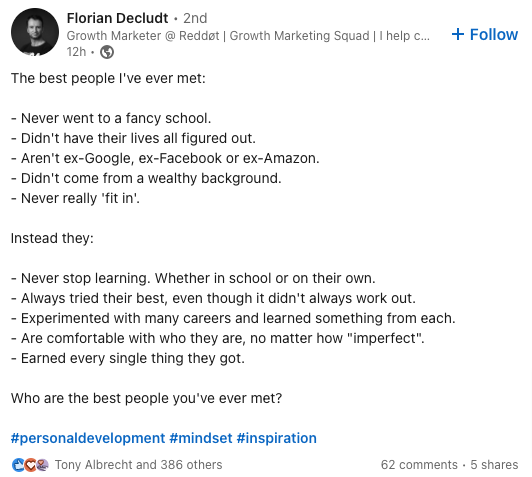
Why it’s great:

Why it’s great:
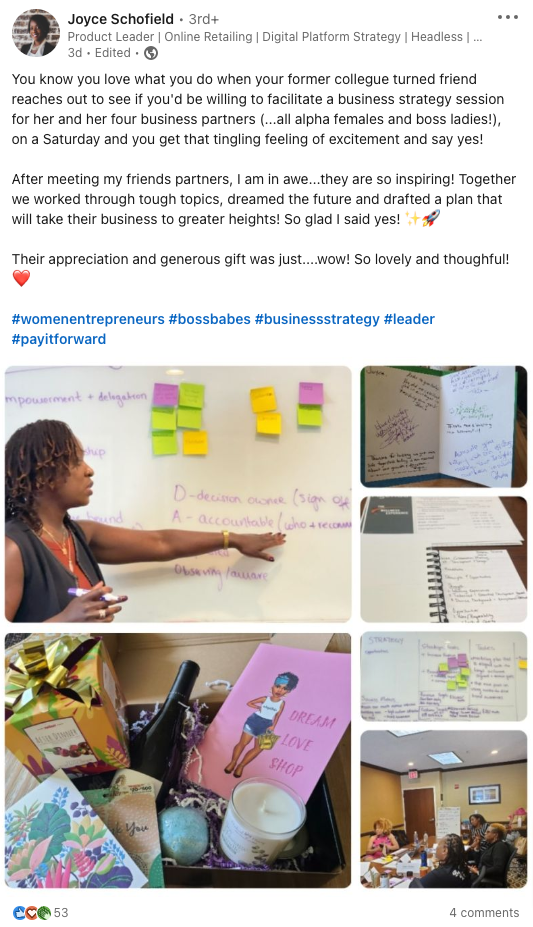
Why it’s great:
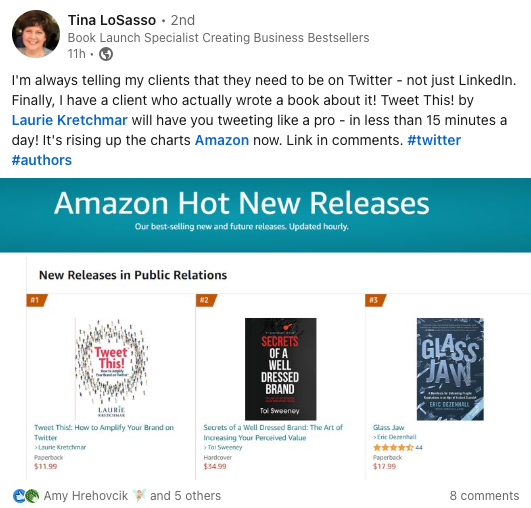
Why it’s great:
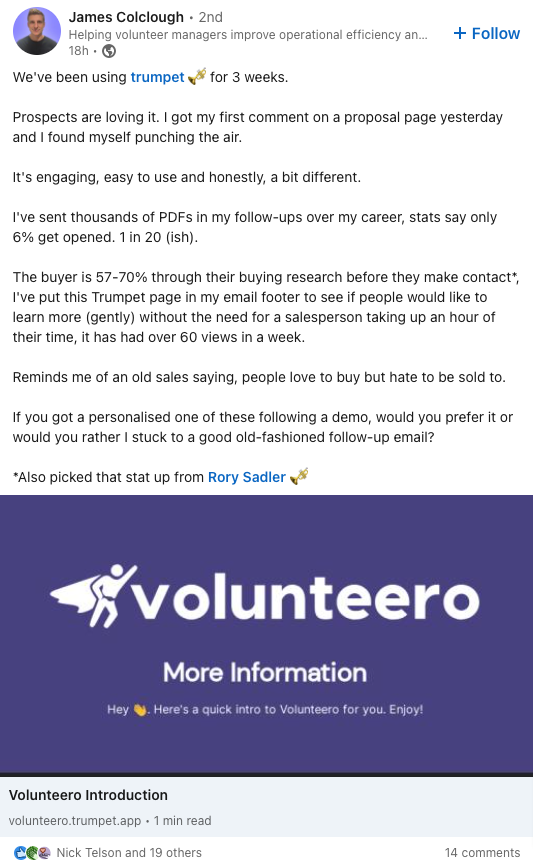
Why it’s great:
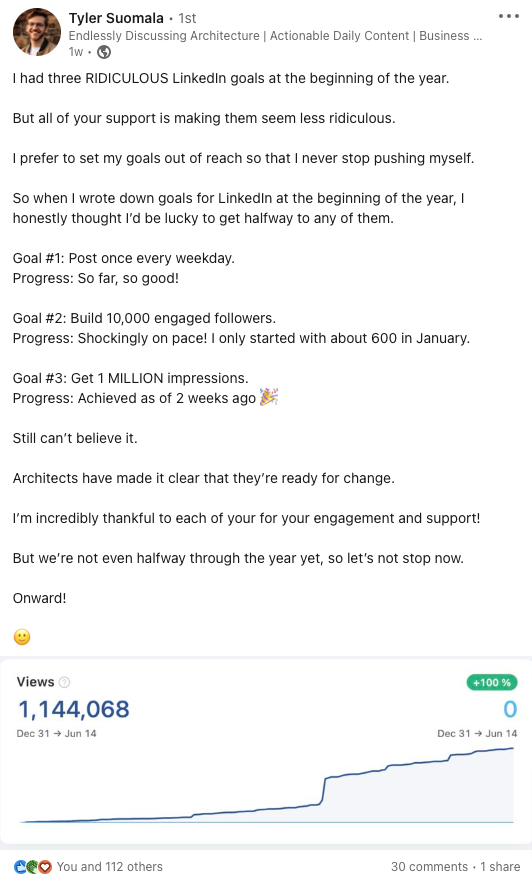
Why it’s great:
Thanks for the great edits on my sales letter!
PL
Thank you for your help in marketing my new business.
PL
Thank you everyone for your support and great ideas as I build my new business.
RK
Keeping a journal and staying accountable on this forum is helping me get out a weekly newsletter and plan my social media campaign.
LR
(Swipe, Thought, Uplifting, Picture, Interesting, Drawing)
This is a fun email for Friday August 5th, 2022. Hope you like it 🙂
🎤 Listen to this email here:
Today's swipe is super exciting...... colorful bar charts! 😂
These are two examples of easy bar charts that also have color-matching company logos on them.
I like these because they show a lot of information in a single image.
This chart shows how many franchises different restaurants have:

This chart show the greatest company acquisitions, and has nice color-matching logos of the companies at the bottom:

In one simple image so much data is visualized!
What’s a weird way a customer uses your product?
Here's a quick example:
In college I ran an eCommerce site "House Of Rave" that sold light up and glow stuff. One of my best sellers was these "Finger Lights" that I assumed 16 year old ravers used like this:


One day a plumbing company bought 50+ packages of these finger lights. I was a little confused by the order, thinking it was fraudulent, so I called them up to ask why they purchased these...
Their reply was very interesting. They said:
"Our plumbers have to climb under sinks and cabinets and they can't see because it's dark, and sometimes their headlamp light can't reach what they're working on, so they put these finger lights on their fingers to light things up."
This was fascinating, and I added this use case to the product page.
More importantly this lesson taught me to think about "target audiences."
I used to think 16 year old ravers were my target audience, but they could barely afford $20 per order.
However I would get $1,000+ orders from wedding & party planners, so I started focusing on that!
A wedding planner ordered several hundred of these little LED lights designed to light stuff up:

She bought 500+ of them for a wedding:

It was only 1 customer, with a single product order....so on my end this was a simple-yet-very-profitable order.
I never thought a RAVE COMPANY would morph into a party planner company, but alas thats where the money came from when I focused on the right target audience.
In the end if I got ONE order from an events company, it would far eclipse the profit from 100 orders from ravers.
There's "technically" a holiday that happens everyday of the week.
We made a big list of holidays for my own reference. We compiled them all into one image:

These are all "novelty holidays" but more importantly are the major holidays.
After creating 1,000's of campaigns for holiday sales, I'd say these are the best sellers:

Have a happy Single Working Women's Holiday today!!
In my experience Twitter as a platform has the fastest "Virtual-to-In-Real-Life" times ever.
Recently I co-worked with @theKevinShen (who designs home office studios) from a simple Twitter message:

Then later that day @Danmcdme introduced me to @jayclouse and we scheduled a podcast within minutes.

While it's easy to criticize social media, I'd argue social media creates more IRL interactions than anything else:
Think of the vast amount of ways social media ENHANCES real life.
It's kind of cool to hate on social media these days, but it IS pretty cool in a lot of ways.
We created a public /stats page to track all this stuff:
→ Copywriting Course website stats
→ Swipe File website stats
→ YouTube channel stats
→ Twitter Stats
I want to publicly track all this stuff in order to improve it even further.
You're welcome to snoop through:
Copywritingcourse.com/stats

July 2022 Copywriting Course Community Stats:
• 1,464 posts
• 2,432 likes
• 197,826
• 1,244,048

July 2022 CopywritingCourse.com website stats:
• 119,589 visits
• 52,902 organic search visits
• 3,257 social visits

July 2022 SwipeFile.com Stats:
• 58,353 views
• 10,266 organic search views
• 2.6 pages per session

July 2022 YouTube.com/Kopywriting Stats:
• 78,200 total subs
• 2,551 new subs
• 71,790 views
• 5,438 hours watch time

July 2022 Twitter.com/nevmed Stats
• 23,800 followers
• 1,196 profile clicks
• 50,100 profile visits
• 196,000 Tweet impressions

Future goals for the remainder of 2022:
• 100,000 Twitter
• 100,000 YouTube
• 200,000/mo relevant search traffic with 2% conversion
• Be on one podcast per week
If you have a podcast or webinar series you'd like me to appear on, reply and let me know, I'd love to connect!
Sincerely,
Neville Medhora - CopywritingCourse.com | @NevMed

Neville, I love your Friday newsletters! I look forward to reading them each week. Please keep up the great work.
Regina
(Swipe, Thought, Uplifting, Picture, Interesting, Drawing)
This is a fun email for Friday July 29th, 2022. Hope you like it 🙂
🎤 Listen to this email here:
When I first saw this ad, I just HAD to read the fine text to figure out what the hell a "Lobster Test" was (turns out they just put the watch on a lobster claw to see if it would come off, break, or skip) 😂
That's a clear form of getting people down "The Slippery Slope."

This slide is a good way to think of the "Slippery Slope"

Some of the things that make a good writer, or good communicator are these things (IMO):
1. You Have Life Experiences
2. You're Hella Curious
3. You Have Variety of Skills
4. You Write Even For No Income
5. Writing Is Something You MUST Do
6. You Have A Unique Perspective
7. You Get “Strange Satisfaction” From Writing
Here's a quick life assessment:
Rate these three areas of your life from 1 to 5:
• Health: Rate 1-5
• Wealth: Rate 1-5
• Love: Rate 1-5

Start improving the lowest ranking one today.
Try it!
I'm reading this book "On Writing Well" by William Zinsser, and I saw this great quote and related photo:
“In this photo E.B. White has everything he needs: a writing implement, a piece of paper, and a receptacle for all the sentences that didn't come out the way he wanted them to.”

When trying to cold-outreach to someone, every "meeting request" email typically has 4 main sections:
1.) Relevant subject line
2.) Intro with personalization
3.) Reason for reaching out
4.) Call To Action (CTA)
It looks like this:
If you’re trying to get a meeting over email, we just put together roughly ~19 email templates to borrow from (including many used to score major Fortune 500 b2b sales) right here:


See the full set of email templates here:
copywritingcourse.com/blogs/83-meeting-request-email
Around 1980 Dr. Robert Plutchik invented "The Feelings Wheel" which was designed to help patients identify their feelings and where they stem from.
For example you can use the wheel to identify:
1.) "I am angry"
⬇
2.) "Specifically I feel let down"
⬇
3.) "I am resentful"

I like this wheel because it's useful at finding the right words to describe feelings, but also its interesting "circle shape" conveys sooooo much information in one image.
I posted this on Twitter, and Kamphey the Google Sheets Wizard re-made this into a Google Spreadsheet!

That's the cool thing about Twitter....you share ideas, and mash-ups of them happen so quickly. Neat!
Sincerely,
Neville Medhora - CopywritingCourse.com | @NevMed

