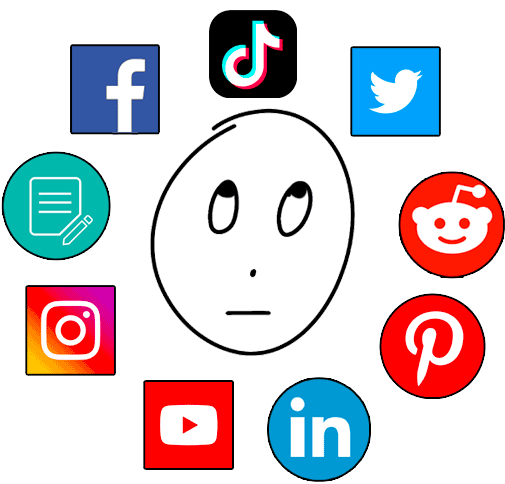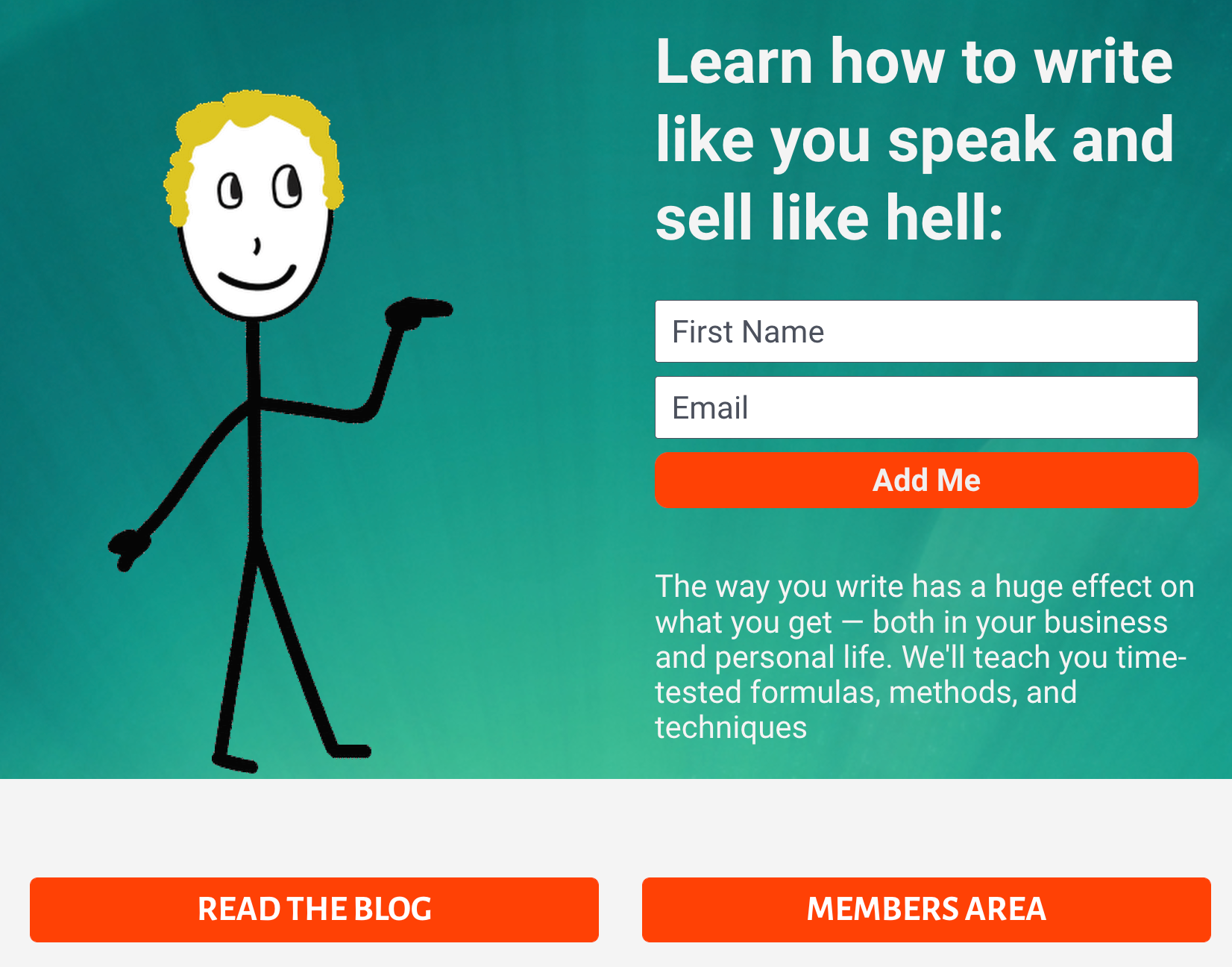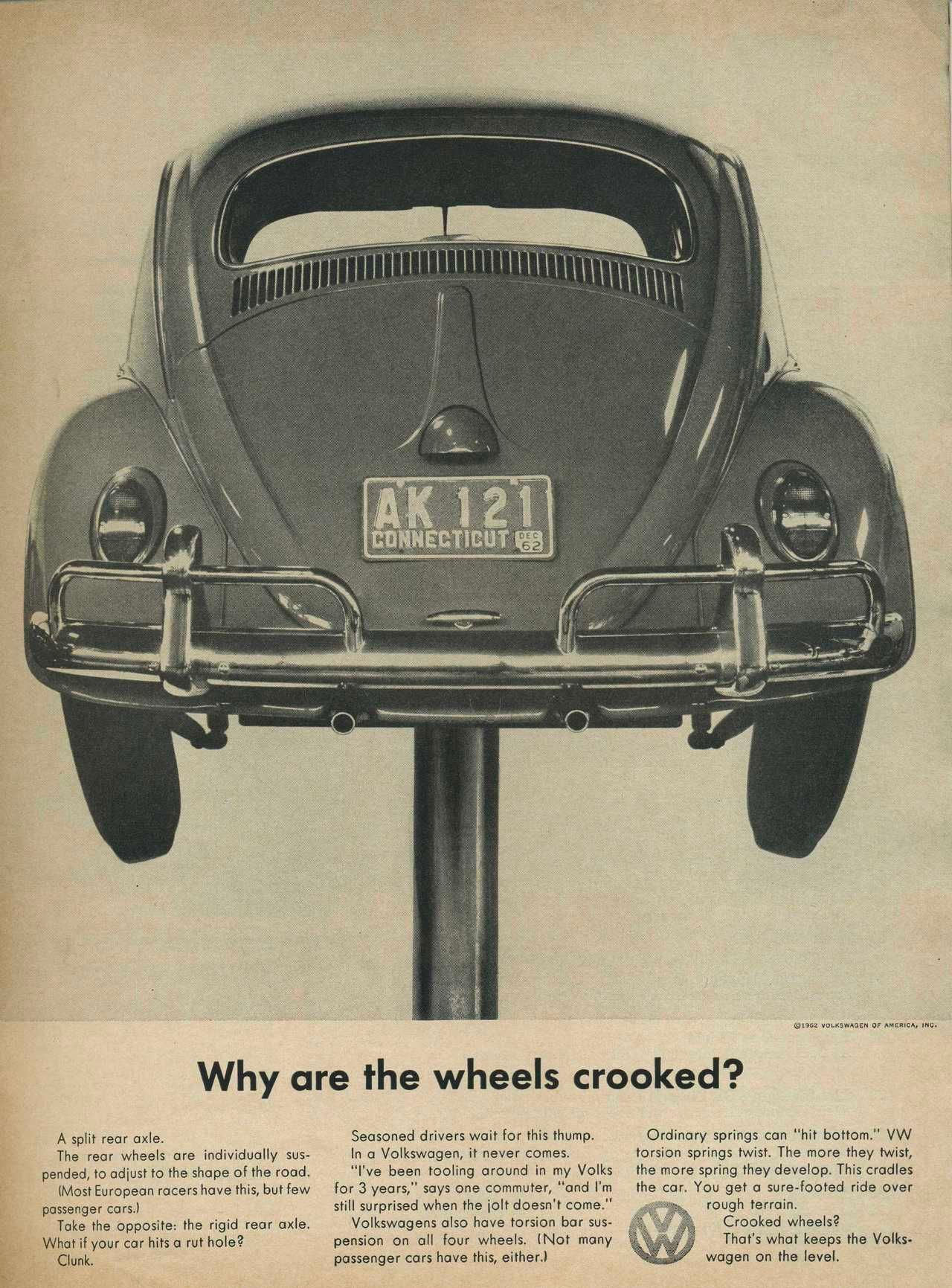The AIDA Model in Marketing (Why It's Important + What It's Used For)
Here's what the AIDA Formula is in a nutshell:
Attention: Get their attention with something catchy and relevant.
Interest: Tell them interesting facts or uses.
Desire: Make them desire the product/service.
Action: Get them to take an action.
Let's break that down into sections to understand it better:
You are trying to get someone's attention with something they will think is interesting or curious. They might not be paying much attention, so this should be something very relevant to them!

Ex 1: "Do you have a 401K savings account?"
Ex 2: "I noticed you seem a little unhappy in life."
Ex 3: "Hey, do you workout?"
Keep their interest with interesting facts, or interesting quotes, or interesting use cases.

Ex 1: "You can use these LED candle lights for accent lighting, to light up Halloween pumpkins, add some soft lighting to a room, or even as a nightlight."
Ex 2: "You're 85% more likely to workout if you schedule time the night before."
Ex 3: "Our insurance company has been around for 185 years, making us the most dependable insurance company in the United States."
Make them desire the product/service themselves. Show them how life (or a task) will be better with your product.

Ex 1: "You can do it by hand, or sew dresses 35X faster with this handheld sewing device."
Ex 2: "Jason got a 35% bump in Shopify sales by installing this app. You can get similar results right away."
Ex 3: "Once I started using Calendly, I never had scheduling mixup for a call ever again."
Make them take a single specific action from this point. Tell them what to do next! This is often where you'll get a signup or make a sale.

Ex 1: "Signup to our email newsletter right here to get updates."
Ex 2: "Join the Member's Area and get unlimited access to the trainings."
Ex 3: "Reply to this email with your phone number and I'll call you."
Why Is The AIDA Formula Important?
The AIDA Formula is designed to lead people through a logical process that hooks them, gets them interested logically, gets them interested emotionally, then close the deal:

Going through these steps in order is one of the best ways to convince someone to:
- Buy a product.
- Buy a service.
- Convince someone of an idea.
- Take any action.
The AIDA Formula In Action (w/ Example):
Neville from Copywriting Course and Ross from Siege Media discuss how to use the AIDA Formula:
Here's a little demo and reminder of how to use the AIDA formula on your own:
Example of AIDA Formula (Let's Sell A Helicopter)!
Using the AIDA Formula as a base, let's see if we can convince someone to buy this helicopter:

It's hard to start off with a blank page, but with the AIDA Formula we just have to fill in the Attention, Interest, Desire, and Action sections!
Let's give it a try:
ATTENTION: grab their attention in this section.
Hey Jason,
You know how that drive from your apartment to the office is SO brutal that you end up cursing at everyone who cuts in front of you? Well if you had a helicopter, that wouldn’t even be an issue!
INTEREST: Interest them with interesting facts about it.
With a helicopter, you would:
...get to work in only 20% of the time.
...have no more frustration when you get to work.
...have a fun ride to anywhere in your city within minutes.
...not have to live by the rules “normal” people do!
DESIRE: Make them desire the product or action to take.
Your time is worth about $200/hour, and since you spend an average of 300 extra hours in traffic each year, you’re losing out on $60,000 in income!!!
Not to mention that after all that frustrating traffic, work is the LAST thing you want to do.
That’s why having a helicopter would make your life so much more enjoyable, and even help you make more money.
ACTION: Describe to them exactly how/when they should take action.
I have 3 people looking to sell their helicopters now, and wanna show them to you. When can I send you the specs and prices of these helicopters?
Also, if you’d like to call me, just pick up the phone and dial 713.301.1546 and I’ll answer any questions you have.
Sincerely,
Your Name
P.S. The CEO of Ardent Labs here in town has a helicopter, and said it was the #1 thing that made him want to come to work each morning.
See how much easier that was to pitch since we just had to follow the simple AIDA Formula!?
I sincerely hope this useful formula helps you write content, emails, and everything else much easier!
Sincerely,
Neville N. Medhora

Download The AIDA Formula Template:

- The same template we give to Fortune 500 companies -
- Use this template before you start writing -
- Download as Google Doc or PDF -
- Keep in your files -
Get your AIDA copy reviewed by professional copywriters:
Even a 10% increase in the effectiveness of your copy can massively boost results.
Signup for the Copywriting Course members area, and our team of professional copywriters will review your copy, make sure it's properly AIDA'd, and give you unlimited help and feedback!









.png.4c9453987034fd21111a1eecc417c67f.png)